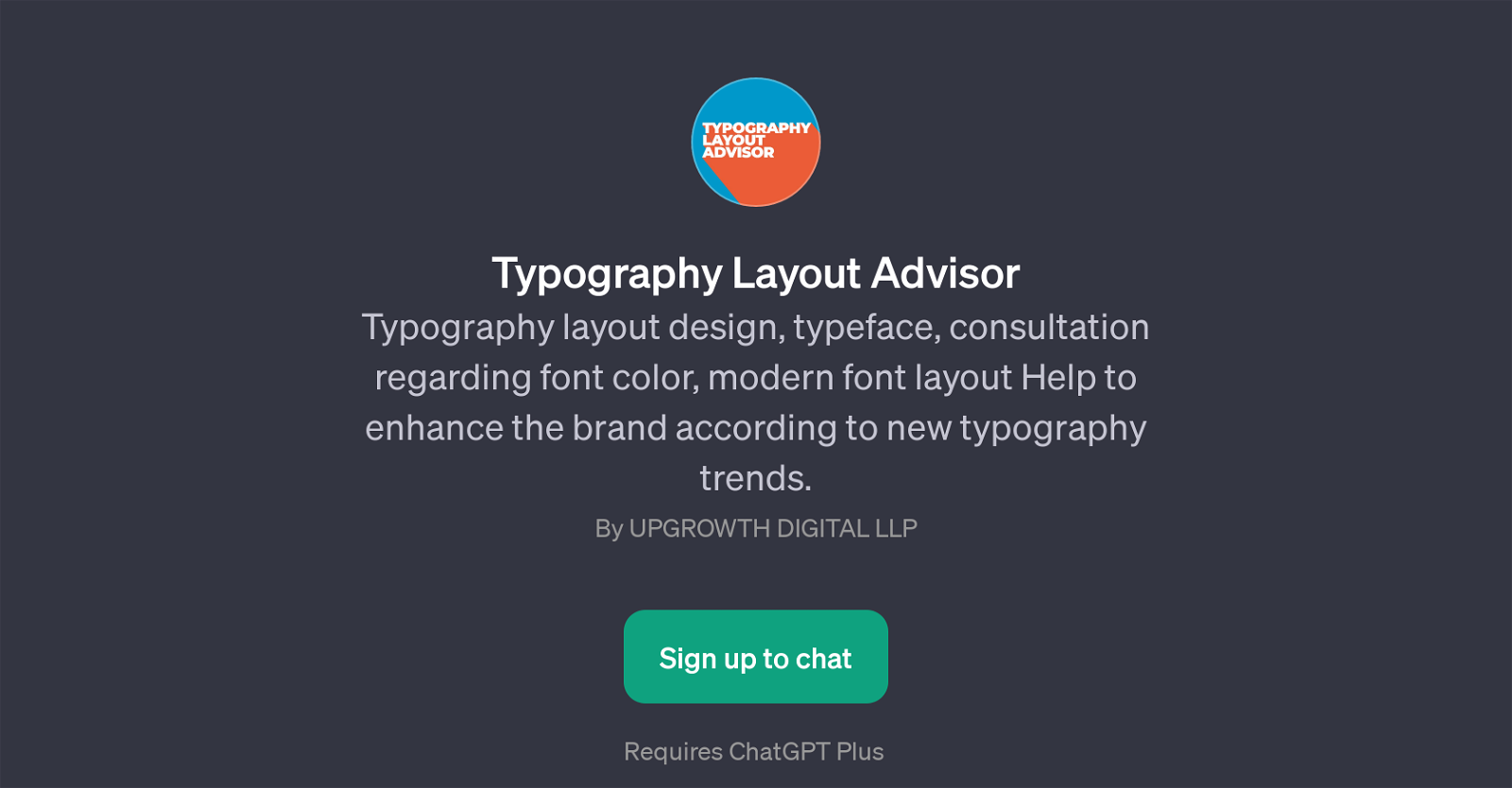Typography Layout Advisor
Typography Layout Advisor is a GPT that specialises in offering advice and consultation regarding typography layout design. This includes advising on typefaces, font colors, and modern font layouts.
The focus of this tool is to enhance brands by leveraging new trends in typography. Advising on ways to establish a hierarchy in typography design, suggesting suitable color palettes to complement specific fonts, and critiquing typography layouts are among the functionalities that the Typography Layout Advisor GPT provides.
Notably, this tool uses ChatGPT technology to provide prompt responses to various questions and must be used in conjunction with the ChatGPT Plus software.
Constructed by Upgrowth Digital LLP, the Typography Layout Advisor aims to simplify the complex necessities of typography for users of all proficiency levels, making it a useful tool in the process of brand enhancement.
Would you recommend Typography Layout Advisor?
Help other people by letting them know if this AI was useful.
Feature requests



If you liked Typography Layout Advisor
Help
To prevent spam, some actions require being signed in. It's free and takes a few seconds.
Sign in with Google